Data Feeds Guide
Data feeds are some standards that allow data to be offered and updated over the web. There are many data feed options and we will go through these to see the advantages and disadvantages of each data style and implementation.
Among the main format of data feeds widely used over the Internet are iframes, RSS, XML and CSV. Data feeds are provided by many online businesses and websites, and from an affiliate perspective the data feeds allow implementation and update of huge amounts of data.
Below we have set the main pros and cons on using each type of data feed:
Pros
- quick & easy implementation
- automated updated content
- fresh content for your users
- quick implementation
- SEO value
- automated updated content
- integrates in your website style
- fresh content for your users
- highly customisable data integration
- SEO value
- high data volumes
- highly customisable data integration
- SEO value
- high data volumes
- quick data updates
Cons
- little to no customisation
- no SEO value
- limited customisation
- may slow page speed
- requires custom development work for integration
- costly data
- requires more server resources
- requires custom development work for integration
- costly data
- requires more server resources
iFrames: data feeds & widgets
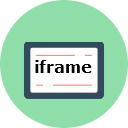
Iframe widgets are a quick way to provide your users with fresh content loaded from other websites, so this improves your website’s visitors experience. The downsize would be that iframe content does not offer any SEO value as search engines see that data is loaded from other website.
Because iFrame widgets are easy to implement, these are fairly popular among all sort of webmasters.
Example iframe widgets
RSS: data feeds & widgets

The best advantage on RSS integration is the SEO value it provides: in the case of RSS data integration, search engines see the content as originating from your web-page, and we all know how much search engines love fresh content. While fresh content is true, there may come the problem of duplicate content – and this is a reason we would recommend the amount of data provided through RSS integration to be limited to titles or preview content, and ideally also wrap it up on the page around your own unique content.
RSS data integration may have limited customization, but it fits well into your website style, a reason more that it will show as your own content and that you have probably came across such implementations on many other websites without realizing it.
Example RSS implementation
- Horse Results & Rankings RSS
- Casino Jackpots & Free Spins RSS
CSV: data feed files
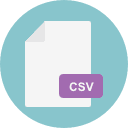
CSV files offer row data that needs to be formatted when implemented on a website, and this may require some development work and maintenance together with better server resources – reason for not being used by so many webmasters. But based on the platform your web project is used, you may be able to find some options that can help you integrate data from CSV files without development knowledge.
Saving the data on your end and loading it on your website in a custom way provides good SEO value and good user experience as you are in control of how you show the imported content.
XML: data feeds
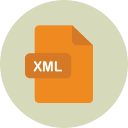
While XML implementation may be the most complicated data feed implementation it comes with many benefits as well, like good SEO value, highly customisable way of showing data in your content, quick data updates, highly structured data.
Who does provide XML data feeds? There is a vast area of use, but as few examples you can find XML data feeds provided by with hotel data, with betting odds data, sports scores and statistics and many more.
Conclusion
Bottom line, our favorite feed integration from the list of above examples is the RSS – it is easy to implement without development knowledge and provides the most benefits like updated content all the time, a good SEO value on your website and good fit in your website styling.